サブウィンドウで選択したデータをメインウィンドウに表示する。クッキーだとデータサイズに制限があるので、グローバル変数を使う方法でやってみた。
グローバル変数を使うのは、あまりよくないが。
アプリの概要
メインウィンドウ、サブウィンドウの2つの画面があり、サブウィンドウで都道府県(都道府県コード、都道府県名)を選択して"add"ボタンを押すと、メインウィンドウに表示される。
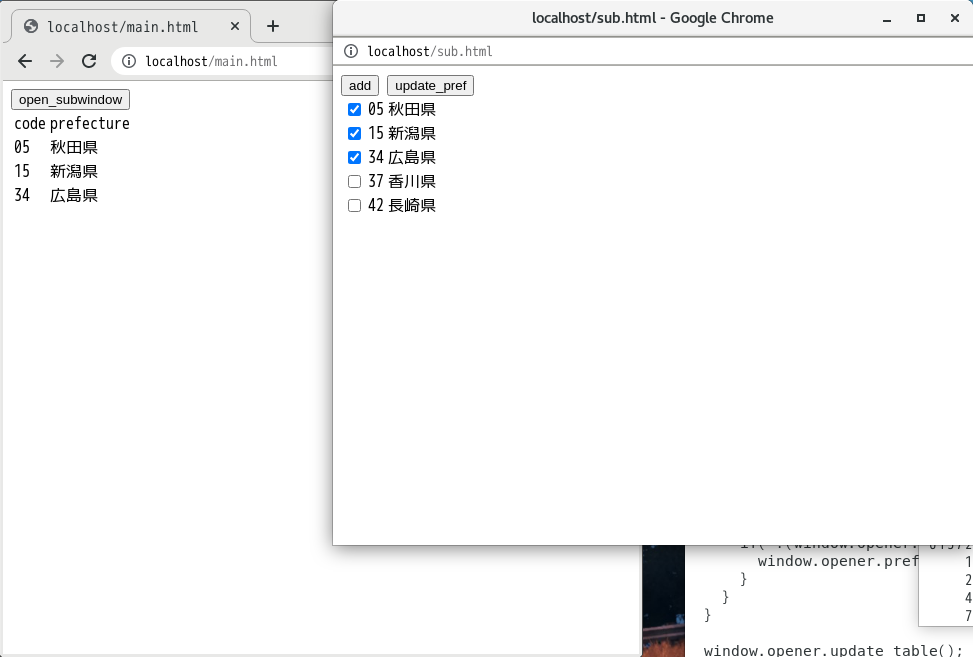
サブウィンドウの"update_pref"を押すと、都道府県がランダムに変わり、さらに選択して"add"ボタンを押すと、重複を排除して、メインウィンドウに表示される。
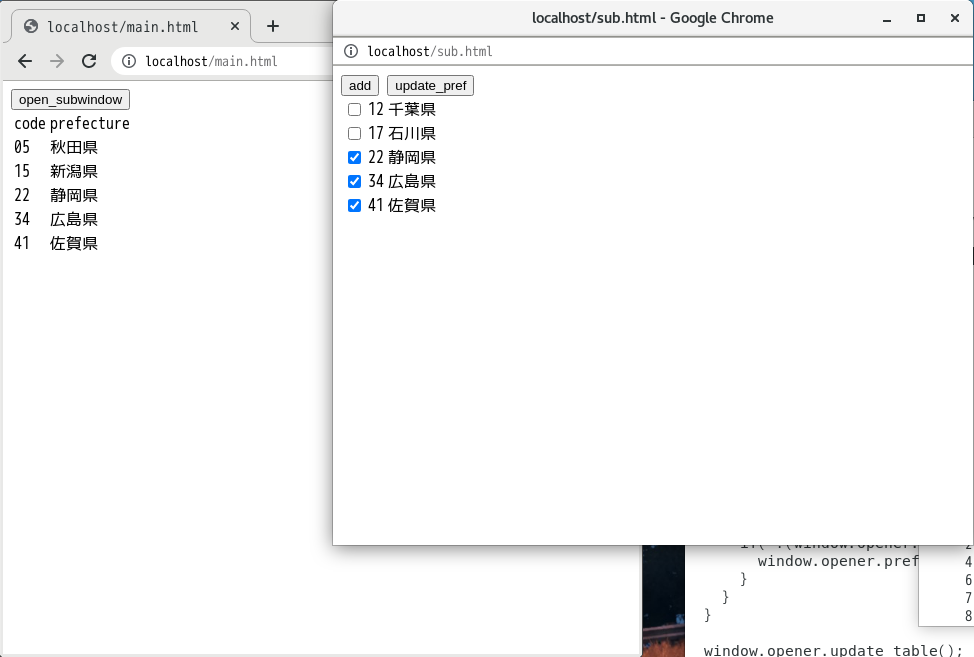
主な仕様
<メインウィンドウ>
変数
selected_pref:都道府県コード、都道府県名の組を保存する変数。初期値は空。
ボタン
open_subwindow:サブウィンドウを開く。
関数
update_table():変数selected_prefの内容を都道府県コードの昇順でソートし、テーブルの内容を置き換える。
オープン時の処理
関数update_table()を実行する。
<サブウィンドウ>
変数
prefcode:都道府県コード、都道府県名の組を定義する。
wikipedia:全国地方公共団体コード の都道府県コードを使用
ボタン
add:選択した都道府県コード、都道府県名を変数selected_prefに追加し(重複は除く)、メインウィンドウの関数update_table()を実行する。
update_pref:関数update_pref(5)を実行し、チェックボックス、都道府県コード、都道府県名の組を5件含むテーブルを作成する。
関数
update_pref(n):変数prefcodeから、都道府県コード、都道府県名をランダムでn組取り出し、チェックボックスを付加したテーブルを作成する。
オープン時の処理
関数update_pref(5)を実行する。
作成したファイル
【main.html】
<meta charset="utf-8"> <body onload="update_table()"> <button onclick="open_subwindow()">open_subwindow</button> <script> var body = document.getElementsByTagName("body")[0]; var tbl = document.createElement("table"); var selected_pref = {}; function update_table(){ if( node = document.getElementById("prefcode") ){ node.parentNode.removeChild(node); } keys = Object.keys(selected_pref); keys.sort(function(a,b){ return a - b; }); var tblbody = document.createElement("tbody"); tblbody.id = "prefcode"; //title var row = document.createElement("tr"); var cell = document.createElement("td"); var celltext = document.createTextNode("code"); cell.appendChild(celltext); row.appendChild(cell); var cell = document.createElement("td"); var celltext = document.createTextNode("prefecture"); cell.appendChild(celltext); row.appendChild(cell); tblbody.appendChild(row); //data for(var i of keys){ var row = document.createElement("tr"); var cell = document.createElement("td"); var celltext = document.createTextNode(i); cell.appendChild(celltext); row.appendChild(cell); var cell = document.createElement("td"); var celltext = document.createTextNode(selected_pref[i]); cell.appendChild(celltext); row.appendChild(cell); tblbody.appendChild(row); } tbl.appendChild(tblbody); body.appendChild(tbl); } function open_subwindow(){ window.open("sub.html","subwindow", "width=640,height=480,menubar=no,toolbar=no,status=no,scrollbars=no,location=no,resizable=no"); } </script>
【sub.html】
<meta charset="utf-8"> <body onload="update_pref(5)"> <button onclick="add()">add</button> <button onclick="update_pref(5)">update_pref</button> <script> prefcode = { "01":"北海道", "02":"青森県","03":"岩手県","04":"宮城県","05":"秋田県","06":"山形県","07":"福島県", "08":"茨城県","09":"栃木県","10":"群馬県","11":"埼玉県","12":"千葉県","13":"東京都","14":"神奈川県", "15":"新潟県","16":"富山県","17":"石川県","18":"福井県","19":"山梨県","20":"長野県", "21":"岐阜県","22":"静岡県","23":"愛知県","24":"三重県", "25":"滋賀県","26":"京都府","27":"大阪府","28":"兵庫県","29":"奈良県","30":"和歌山県", "31":"鳥取県","32":"島根県","33":"岡山県","34":"広島県","35":"山口県", "36":"徳島県","37":"香川県","38":"愛媛県","39":"高知県", "40":"福岡県","41":"佐賀県","42":"長崎県","43":"熊本県","44":"大分県","45":"宮崎県","46":"鹿児島県","47":"沖縄県" }; var body = document.getElementsByTagName("body")[0]; var tbl = document.createElement("table"); function update_pref(n){ var pref = {}; if( node = document.getElementById("pref") ){ node.parentNode.removeChild(node); } while( Object.keys(pref).length < 5){ var code = (Math.floor(Math.random() * ( 48 - 1 ) + 1 )).toString().padStart(2,"0"); pref[code]=prefcode[code]; } keys = Object.keys(pref); keys.sort(function(a,b){ return a - b; }); var tblbody = document.createElement("tbody"); tblbody.id = "pref"; for(var i of keys){ var row = document.createElement("tr"); var cell = document.createElement("td"); var check = document.createElement("input"); check.setAttribute("type","checkbox"); check.setAttribute("id",i); check.setAttribute("value",pref[i]); cell.appendChild(check); row.appendChild(cell); var cell=document.createElement("td"); var celltext=document.createTextNode(i); cell.appendChild(celltext); row.appendChild(cell); var cell=document.createElement("td"); var celltext=document.createTextNode(pref[i]); cell.appendChild(celltext); row.appendChild(cell); tblbody.appendChild(row); } tbl.appendChild(tblbody); body.appendChild(tbl); } function add(){ var x = [].slice.call(document.getElementsByTagName("input")); for(var i in x){ if(x[i].checked){ console.log(x[i].id, x[i].value); if( !(window.opener.selected_pref[x[i].id]) ){ window.opener.selected_pref[x[i].id]=x[i].value; } } } window.opener.update_table(); } </script>
file:///.../main.html でアクセスした場合、サブウィンドウでaddボタンを押すと以下のエラーメッセージが表示された
Uncaught DOMException: Blocked a frame with origin "null" from accessing a cross-origin frame.
オリジンがnullになってしまう!?
webサーバ上で実行しないといけないみたい。